Last Updated on September 28, 2021 by admin
SEO Tips For Blogspot : Advanced SEO Tips For Blogger
Blogger Seo : SEO Tips For Blogspot . Find out Here Best SEO tips for blogger. Some Important blogger blogspot seo tips and tricks. How to rank on Google first page.
Read also : Types of SEO in Digital Marketing.
Blogspot SEO, Blogger SEO, Google Blogger Blog Full Search Engine Optimize (SEO) Easy Ways To Increase Page View And Traffic From Google And Other Search Engines. So Learn SEO Tips For Blogs From This post by reading and following all the steps we discuss here.
SEO Tips For Blogspot :
Google Blogger Blog SEO is a topic that is very dear to me. Because it is not as easy to do SEO on any other blogging platform as it is to do SEO on Google Blogger platform. The Google Blogger developer team has put all the SEO-related elements of the blog within the Blogger Dashboard, making them suitable for the Google search engine. Most of the blogs become SEO only if you can understand the issues and set them according to the rules. In this case, like other blogging platforms, there is no hassle of adding various tools or add-ons.
READ : Learn SEO Online Free Step By Step
How to write an SEO Friendly Blog Post
Most of the new bloggers can’t do blog SEO because they don’t understand the basics of SEO. Again there are many bloggers who think it will not be possible for them to do SEO of the blog. If you are new to the world of blogging then you can do SEO of your favorite blogger blog after reading our post today. But one thing is clear, I am only talking about the main SEO of the blog. Don’t let anyone mistakenly think full SEO again. Because there are many external issues to doing perfect SEO.
Read More Post : Mobile & Computer free tips in Hindi
Full search engine optimization (SEO) of any type of blog cannot be done without complete knowledge about SEO. But don’t be discouraged, with today’s post, you will become the basic SEO of your blog and if you can master other SEO related posts of our blog, you too can become a SEO expert and do full SEO of your blog.
Generally, to make a blog fully SEO friendly, you have to do SEO in three steps. One of the three steps is theme optimization, then post optimization and finally external and many more. In this post I will share in detail the main issues of themes and post optimization.
1. Meta description (home page)
Basically Meta Description is written to brief the search engine about the content of a blog post or blog. Meta Description is given to briefly explain what you are writing about in your blog or what you are sharing the article in your blog post. The summary of a detailed topic is Meta Description. With this meta description, search engines can easily get ideas about a blog. Usually Blogger suggests writing Meta Description in 150 characters with blog space. Because search engines do not display more than 160 characters in the search results. You can add Meta Description to the blog in the following ways.

Login to your blog first.
Then from the Blogger Dashboard you will see the Meta Description option under Settings> Search Preferences> Meta Tags.
Important SEO tips for BlogSpot blogs!
Read : What is meta keywords in SEO
Here you have to write Meta Description in 150 characters to match the main content of your blog.
Note that this tag will only serve as a meta description for your original blog. In the case of any post it will not carry much importance.
2. Meta description (post page)
You don’t have to edit a post to add a meta description to the Google Blogger blog post page. So You can easily add Meta Description to the post page without editing the blog post.
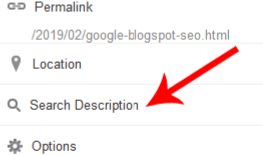
You have to enter the page in which you want to add Meta Description.
Then you will see the image on the right side of the post.
Here are some important SEO tips for Google BlogSpot blogs!
Now if you click on Search Description from the image above, the image below will show.
You must enter a summary of your post in 150 characters in the image box above.
3. Crawlers and indexing
Under this there are two important options of search engine optimization. One is Robots.txt and the other is Robots Header Tags. Using these two options, search engines can be instructed on various aspects of the blog. Search engines index the content of the blog according to that instruction.
4. The structure of the URL of the blog post
This is a very important issue. Because search engines reach a visitor to any blog post through URL or Link. In many cases the visitor remembers the link to the post and visits that post again directly. When you create a new post, before publishing the post, the URL should match the subject of the post and form nicely within 50 characters. No excuses within the post URL, refrain from using semicolons. Many people do not do this and write whatever they want without matching the content of the post. As a result, the post loses value to search engines.
Here are some important SEO tips for Google BlogSpot blogs!
As you can see in the image above, you can create the desired URL by clicking on the Permalink option on the right side of your desired post. However, once the post is published, there is some complication in re-customizing that link Url or Permalink. For this, it is best to form a good link before publishing the post.
5. Blog post title optimization
A beautiful and optimized blog post title is able to attract the attention of any search engine robot. Search engine robots can easily sort out the likes and dislikes of a human being. In this case, if you write well on the topic, then the search robot will choose your content and beautiful title and bring it to the search results. There are many things to optimize the blog post title. In this case, first you have to set the title tag inside your Blogger themes correctly. Follow your steps to set the title tag of the blog.
SEO Tips For Blogspot
Login to the blog first.
Then click on Theme> Edit HTML from the Blogger Dashboard.
Then search the <title> section by pressing Ctrl + F from the keyboard.
- <title>
<b:if cond=’data:blog.pageType == "index"’>
<data:blog.pageTitle/>
<b:else/>
<data:blog.pageName/>
<b:if cond=’data:blog.pageType != "error_page"’>
<b:else/>Page Not Found :: <data:blog.title/>
</b:if>
</b:if>
</title>
Set the full tag above by deleting the full tag of <title> …… </title> here.
In addition to these, there are many other issues of title optimization of blog posts. We have already shared two separate posts on Multiple Posts Titles and Multiple Header Title Optimization of blog posts. You can follow the two posts well for further optimization of your blog post.
6. Image optimization of the post
Image is an important part of a blog post. Using Image in a blog post can give readers a clear idea about any topic. There are some posts that it is not possible to give a clear idea to the readers without using Image in the shots. On the other hand, search engines also bring all the images in your blog to the search results separately. As you can see, there is a tab called Image in Google search results.
Where many images of the desired subject can be found by clicking. If you write the images of the blog in search engine friendly, then there is a possibility of getting many visitors from that image. Image of the blog can be optimized through various Alt Tag and Caption. We have previously shared a detailed post on how to optimize the image of the post.
Click here to Read : How To Optimize Blog Post Images For SEO
7. Post Link Attributions
Usually a link has two types of Attributions Nofollow and Dofollow. Nofollow links are used to command search engines not to follow such links. Dofollow links, on the other hand, direct search engines to follow the link. We shared a detailed post about Nofollow and Dofollow ollowlinks. If you want to know the details about this, you can find out by clicking on the link above.
Click to Read : Instant Approval Blog Commenting Sites List
How To Check dofollow and nofollow links
Here are some important SEO tips for Google BlogSpot blogs!
Creating Anchor Text or Link to Google Blogger Blog is a very easy task. If you select the article you want to link to and click on the link option, you will get some additional options, including the link creation option like the image above. We know that when we create a link to our blog with a post, we give it as Dofollow. There is no extra work to be done in creating dofollow links. OK with the desired link in the link’s option.
On the other hand, we know that when we link a link to another blog to our own blog, we form it as a Nofollow link. , just clicking OK on the icon marked with an arrow can easily form a Nofollow link.
8. Post Label and Related Post
We usually add one or two labels to match the content of each post. Adding a Label to a Blog Post can accomplish many tasks at once. First of all, blog posts are viewed separately according to the topic. Secondly, search engines often display the post in the search results by arranging the post separately in the search algorithm according to the label of the post. Third, Labels work for displaying posts when using Related Posts at the bottom of the blog.
Here are some important SEO tips for BlogSpot blogs!
You can easily write or select the Label of the post by clicking on the Label option on the right side of the blog post. As you can see in the picture above, I have created different labels to match the content of each post on my blog.
9. Keyword Density of the post
Keyword Density is defined by the number of words that are usually written inside a post and the number of times the desired keyword is written in that post. It could be just a word or phrase by which you are targeting search engines and visitors. Suppose you are writing a post about a “coffee shop”.
In this case, you wrote the post with a total of 500 keywords and used the word “coffee shop” 50 times in different places of the entire post. So In this case, the keyword density of your desired post is 10%. In a word, Density is defined by how many times the Targeted Keyword has been used in the total words of a post. To know the keyword density percentage in a post, read the post from the link above.
10. Nofollow blog comments
Usually the comment section of each default blog is in the form of Nofollow. However, if you use custom Blogger themes, make sure that the comment section of your blog is in Nofollow or Dofollow format. Because many custom themes developers deliberately dofollow the comments section of the blog.
<a expr:href=’data:comment.authorUrl’rel=’nofollow’> <data: comment.author/> </a>
If you find the above code within the themes of your blog, you will understand that your blog is in Nofollow format. If the above line is not available, add the above code in the comments section. Because if the comment section is as Dofollow, the commenter on your blog will snatch some link juice from your desired post through the comments. In this case, your post will be damaged at least a little.
Check dofollow-vs-nofollow-links
Conclusion :
You all know that Google Blogger Blog is an important service of Google. The Google developer team does all the work on its own. So the Google developer team has made it suitable for the search engine by combining all the necessary components of the Google search engine. If we can only use it properly, we will be able to get visitors from Google search engine more easily than any other platform.
