Last Updated on July 2, 2021 by admin
What is Keyword Research? How To Do keyword Research?
What is a keyword or what is a keyword? What is Keyword Research? And How To Do keyword Research? How to do free keyword research? How to do keyword research with Google Keyword Planner? Ways to do keyword research using a few free tools. Keyword Research tools free. So if want to Get Real Success in Blogging then you must know about Keyword and keyword research. So Read the Full Article to know everything about keyword Research.

What Is Keyword Research :
Keyword is a very important issue in search engine optimization (SEO). For that, it will not be possible to rank the post without researching the keywords of the desired post before writing a post on a topic. Because you have to do keyword research to know about the keywords of the post you are going to write about, people search in other search engines including Google and how much is searched on that topic every month. Moreover, if you write a post with your desired keyword, there is no alternative but to do keyword research to know which blogs will compete with you and what you need to do to rank that post. Only through keyword research is it possible to get a clear idea about any one topic.
You Might like to read This : How To Earn Money Online Without Investment At Home
How to make money with Amazon affiliate without a website
Usually when we write an article in a blog, we present the article in a complete post by focusing on one or two keywords. In this way, the search engines, realizing the importance of the keywords in the post, show the list of search results according to the search query. In this case, the more a writer can use the content of his article in the right place while maintaining the keyword density of the desired keywords, the more the search engine will give importance to his post.
What are keywords?
A keyword is a word or a sentence consisting of two, three or four words. Simply put, keywords are what we search for in other search engines, including Google. Google usually ranks a blog post based on keywords. Because we use keywords to find something online. A keyword is term Which people used to search on search engine. Wit the help of keyword people find their Query From Search results.
How do keywords work ?
I am trying to clear this point with examples. Suppose you are writing a post about , Side Hustle Jobs . In this case, you must share a detailed post about the Jobs , highlighting its pros and cons as well as all the Earning. Side hustle jobs will be your main or targeted keyword for that post. So In that post, your main job will be to highlight all the issues of Side Hustle Jobs.
In this case, when a person searches Google or other search engines by typing side hustle Jobs , the search engine will first check all the posts about Side hustle jobs in its database and show the best posts on the first page of the search engine. And In this way, the search engine determines the ranking of a post through keywords.
What is keyword Search?

If you are Assuming write a post about the side hustle jobs . Before writing this post, you need to know what people are searching online by typing some keywords (topics) of Side hustle jobs or what topics they want to know. In this case, usually a person can search online by entering the Remote work from and its earning. Before writing a post, what are the keywords used to search with Side hustle jobs using different keyword tools, how many searches are done in a month, if you can write with that keyword, whether you can rank, what to do to rank, what Keyword research is a way to find out if a blog can be a competitor to that post.
Why is it important to do keyword research?
First of all, you have to do keyword research to know what kind of keywords are searched online by typing related to the topic you are posting. Second, you have to do keyword research to know how much is searched online by typing that keyword. Thirdly, if you write a post with that keyword, you must do keyword research to get ideas about whether you can rank, who will compete with your post, what to do to rank the post, how to post, etc.
The importance and necessity of keyword research can be covered in writing. In a word, the better the keyword research, the better the post will rank in the search engines. Most bloggers can’t do keyword research properly so their posts don’t rank well despite having good articles.
How to do keyword research?
There are many tools available online for keyword research. To do good keyword research, you have to take the help of tools. Because it is not possible to do 100% keyword research without tools. Almost all of the good quality keyword tools available online are paid. Without money, it is not possible to do full keyword research using those tools. If you can afford to spend money, I will suggest you to use paid tools for keyword research. But if you don’t have the money or time, Google Keyword Planner can help you get a good idea about keyword research for free. Because Google keyword planner is a free keyword research tool.
Keyword Research Tool :

I will suggest you to use paid tools for keyword research. But if you don’t have the money or time, Google Keword Planner can help you get a good idea about keyword research for free.
If you want to use SEO tools for money you can use any one of the following. Each of the following four is a very favorite SEO tool for me.
Ahrefs
Semrush
Moz
KWFinder
If you want to use the keyword tool at the expense of money, you must use the Ahrefs tool. I have used all four tools myself. Here are four great SEO tools. But to me the Ahrefs tool seemed better.
How to do keyword research for free?
Even if you don’t want to spend money, you can easily do keyword research by following some tools and tricks. However, in this case, you can not do a full job with a tool. You need to take the help of multiple tools to do keyword research for free. Below we will share some tools and tricks that can help you do 90% of keyword research work for free.
1. Keyword Research with Google Keyword Planner:
Google Adwords Keyword Planner is one of the official tools of Google for Adwords Publishers. Google originally introduced this tool to give advertisers an idea about their website’s keywords before they advertised, but both AdWords Publishers and Webmaster can use it because of the Keyword search option. This is a very useful free tool for getting a clear idea about any type of keyword. To do keyword research with Google Keyword Planner, you must first create a Google AdWords account using your Gmail ID.
How to create an AdWords Account?
After creating an AdWords account, Google will allow you to use your Keyword Planner. You can create an AdWords account using a Gmail ID by following the simple steps below.
First you have to go to the official site of Google AdWords by clicking on this Link.
Then from that page you have to login with your desired Gmail ID and password by clicking on the blue Start Now button on the right side or in the middle. After logging in to AdWords you will see all the options.
When you will create your adwords account you can do all keyword research from There.
Read this : How To Submit And Verify Website In Alexa
How to research keywords?
At the top right of the Google Adwords dashboard you will see the Tools option as shown below.

If you click on Tools> Keyword Planner in the image above, you will get two options for keyword search.
In the image above you can see two options. Here we will use the Find new Keywords part of the first part. Since we will do keyword research for our blog / website, we will get detailed idea about keywords using only Find new Keywords section. We don’t need to use the other part. However, for those who want to advertise on Google, the other part is needed.
Just click on the Find new Keywords option to do keyword search and you will see the following options.
Enter the keywords you want to search in the search box above.
In the image above you can see two options. Here we will use the Find new Keywords part of the first part. Since we will do keyword research for our blog / website, we will get detailed idea about keywords using only Find new Keywords section. We don’t need to use the other part. However, for those who want to advertise on Google, the other part is needed.
Just click on the Find new Keywords option to do keyword search and you will see the following options.
Enter the keywords you want to research in the search box above. See the image below-
Finally, clicking on the Get Started button in the image above will show all the information about your desired keyword.
In addition, the value and ad value of the keywords on the right side is showing. This will give you an idea of how much you can earn from Google Adsense if you work with some keywords.
How to do keyword research by filtering?
The keyword filtering option in Google Keyword Planner is a great feature. I always have different ideas about keywords using the Filter option in the case of Keyword search. See below how to do keyword search by filtering?
Click on the Add Filter option like the image above to filter the information about your searched Keyword and you will see various filtering options.
For example, suppose you want to know about Keyword Competition. In this case you have to click on the Competition option in the image above. After clicking on Competition.
If you want to work with less competitive keywords, then select Low from the image above and click on the Apply option below, you will get detailed information about Low Competitive keywords.
The image above shows different information about all the Low Competitive Keywords after filtering.
This way you can do keyword research using Google Keyword Planner using different options. Only by doing this properly can a blogger select the appropriate keywords for his blog.
2. How to do keyword research with KWFinder?

Although KWFinder is a paid SEO tool, you will get the opportunity to do 3 keyword free search every day by having a free account in it. Click on the KWFinder link to do keyword search with these tools. Then create an account using your email ID.
As you can see in the image above, I typed the keyword “Keword Research” in the KWFinder tool and the search shows the related keyword on the left side. At the same time, the related keywords are showing how much is searched per month, how much is the keyword deficiency, CPC and PPC etc. Showing on the right side, some blogs may be your rival if you work with this keyword. Also showing how much backlinks they have and so on. From all this information you can easily get ideas about your desired keywords.
3. Free Keyword Research with Ubersuggest Tool :

It was recently created by popular webmaster Neilpatel. So far it is going to be used for free. However, if you want to do keyword search, you can do it with Ubersuggest. It is very easy to do English keyword research. Although this tool is free, it has almost all kinds of features.
As you can see in the image above, the Ubersuggest tool contains almost everything you need for keyword research. Here I just took a screenshot. Apart from these, these tools have numerous features. In the future I will share a full keyword tutorial on keyword research with this tool.
4. SEMRush Keyword research tool :
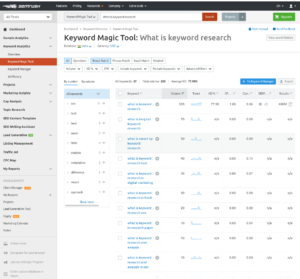
You know SEMrush is a paid tool but it offer some limited Free keyword search with search volume and keyword difficulty. so you can definetely try this for free .
5. Keyword research from Google search :

This is a kind of simple trick. By following these tricks you can easily get ideas about any keyword from Google. See the image-
As you can see in the image above, searching for “SEO” in the Google search box is automatically suggesting many more keywords. Google suggests here the keywords that are commonly found on Google. So you can easily get ideas from Google about other popular keywords of your desired keyword.
How to use keywords in the blog?
You don’t just have to do keyword research. You need to apply the keywords found in your research properly. The more you can use the article in the right place while maintaining the density of the desired keywords in the content of the article you are writing about, the more importance the search engine will give to the post. You can make proper use of your chosen keyword by following a few steps below.
Use of Long Keywords
If your blog is new and the ranking of the blog is low, then you must use the long keyword next to the small keyword. Because it is very difficult for a new blog to get traffic from search engines with small keywords. In that case you can use keywords of big and low competition. Moreover, according to most webmasters, it is possible to get traffic from search engines easily by using big keywords. As your blog gets older and your rankings continue to grow, you can use keywords that are short and high competition.
Use of popular keywords:
If possible, use keywords that are of interest to visitors. Because if you write about a topic that is rarely searched on the internet, you will not be able to achieve any success by working with that keyword. If popular keywords are High Competitive, you can use them by adding some more keywords.
Keyword Density:
Keyword density is how many times a word is in a post on your blog. Suppose you have 100 words on a page of a website, and you use keywords 5 times out of those 100 words. Then it can be said that 5 times the keyword has been used and the keyword density there is 5%. I think the keyword density of a website should usually be between 5-6%. You can use keywords in the image and other important places in the post, including the first and last part of your blog post.
You might like to read this. : Keyword Density In SEO
Asking for help: Hopefully, after reading all the above steps carefully, anyone who understands the subject clearly will be able to choose the appropriate keywords for his blog. However, if anyone has trouble understanding any part or has any kind of hesitation, you can let us know in the comments. We will try to address your concerns about Keyword Research by replying.
This is From us today.
Please like and share the post if you find it helpful.
Thank you.